How Do You Send a 50GB Holiday Photo Album?
Posted on 週二 21 十月 2025 in Blog
The 50GB Post-Vacation Nightmare
Last week, three of us went on an amazing trip to Japan. We all came back with tons of photos and videos. Back home, the group chat started up:
"Hey, how are we sharing all the Japan files? I've got 10GB." "My drone footage alone is 30GB..." "I've got about 10GB too. So, 50GB total. How do we send this stuff to each other?"
Silence. The hardest part of the entire Japan trip... turned out to be sharing the photos.
"...WhatsApp or Messenger?" "You want to send 3,000 photos one by one? (lol) Besides, it'll crush the quality and pixelate the videos. We want the originals!"
"Okay, fine... Google Drive or Dropbox?" "Come on, who has 50GB of free space? Are we supposed to buy a subscription for one-time use?"
"Alright, alright... I'll just pay for a subscription this month!" friend A offered.
Why Cloud Storage Is a Terrible Option
"Are you made of money?" I shot back. "And even if you did, it's not a real solution. It's still a massive hassle."
"What? How is it a hassle? I paid. I just drag the folder up, right?"
"Theoretically," I said. "But have you thought about it? You're uploading thousands of files. What if the connection drops halfway through? And what about the people downloading? Are we supposed to download them one by one? Or use that 'Download as ZIP' function? You have to wait forever for it to compress!"
"A 'smarter' way is to ZIP that 10GB folder first, right? But your computer will be chugging away for half an hour just on that."
"And then? You start the 10GB upload. With good internet, that's 2 hours. Then we have to download for 2 hours, and then we have to unzip... it'll take all night!"
Friend A sighed. "...This is way too complicated. You know what? I'll just bring a hard drive over next time."
"That's a great idea," I said, "but we don't live next door. Who knows when we'll see each other next?"
"And..." friend C, who had been quiet, finally spoke up. "I really don't want our private, goofy photos sitting on Google's servers."
Friend A: "Google is a huge company, it's probably fine, right?"
"Seriously?" C retorted. "How do you know some engineer won't see our photos during a debug or system check?"
"Exactly!" I added. "Next thing you know, your files leak, and you're the next Jennifer Lawrence!"
"No way!" C said. "So if we're going to send them, they must be encrypted first! That's the minimum."
"See?" I continued. "And if we listen to C, you have to 'encrypt and compress' that 10GB folder... your computer will be tied up for an hour, even worse than you thought!"
"And not to mention," I added, delivering the final blow, "even if you, A, pay for 2TB of space... what about us? We still only have 15GB of free space, and it's almost full! We'd have to delete our own old files just to make room to receive yours. That's the real hassle."
Is "sneakernet" (passing around a hard drive) really our best option in 2025?
The "Aha!" Moment — The Tool We Built for Interns
Just as we were about to give up, something clicked.
"Wait... I just remembered a small tool we use at my company."
A few weeks ago, we needed a secure way for interns to hand over their final project files (scripts, docs, configs) when they finished their internships.

The requirements were very specific: 1. It had to be secure: Files couldn't be leaked. P2P (peer-to-peer) was the ideal. 2. It had to be flexible: If the intern wasn't available for a live P2P transfer, we needed a "secure server" fallback. 3. It had to be automatic: This was key. We didn't want interns fumbling with encryption. The tool had to automatically lock the files, ensuring they were secure even on the server.
I suddenly realized... this tool perfectly matched every single condition we just laid out.
How FastFileLink Solved the Mess
I immediately sent FastFileLink to my friends. Its two modes handled our situation perfectly.
Scenario 1: Me and Friend A (The P2P Direct Mode)
That night, friend A and I were both at home. We decided to use the "P2P Direct" mode.
- I dragged my 10GB "folder" into the tool.
- It instantly generated a link—no waiting, because it skipped all the "compression" and "uploading" steps.
- I pasted the link to friend A.
- The moment he clicked it, the files began to encrypt and stream from my laptop directly to his.
In less than an hour, we had exchanged 20GB of original files. No one had to buy cloud storage, no one stared at a progress bar, and the files never sat on a third-party server, which perfectly satisfied C's privacy concerns.
Scenario 2: Friend B (The Secure Server Mode)
But friend B, with his 30GB of drone footage, had to work late.
"I can't do a P2P transfer now," he said. "I'll send it to you guys later."
This was the perfect time for FastFileLink's other feature.
- Friend B chose the "Server Relay" mode from the start.
- The tool automatically handled the "on-the-fly encryption and compression" of the 30GB folder on his computer.
- This fully encrypted package (so secure even B couldn't open it) was uploaded to our secure server.
- He sent us the link and went to bed.
The next day, friend A and I downloaded and decrypted the 30GB of footage whenever it was convenient for us.
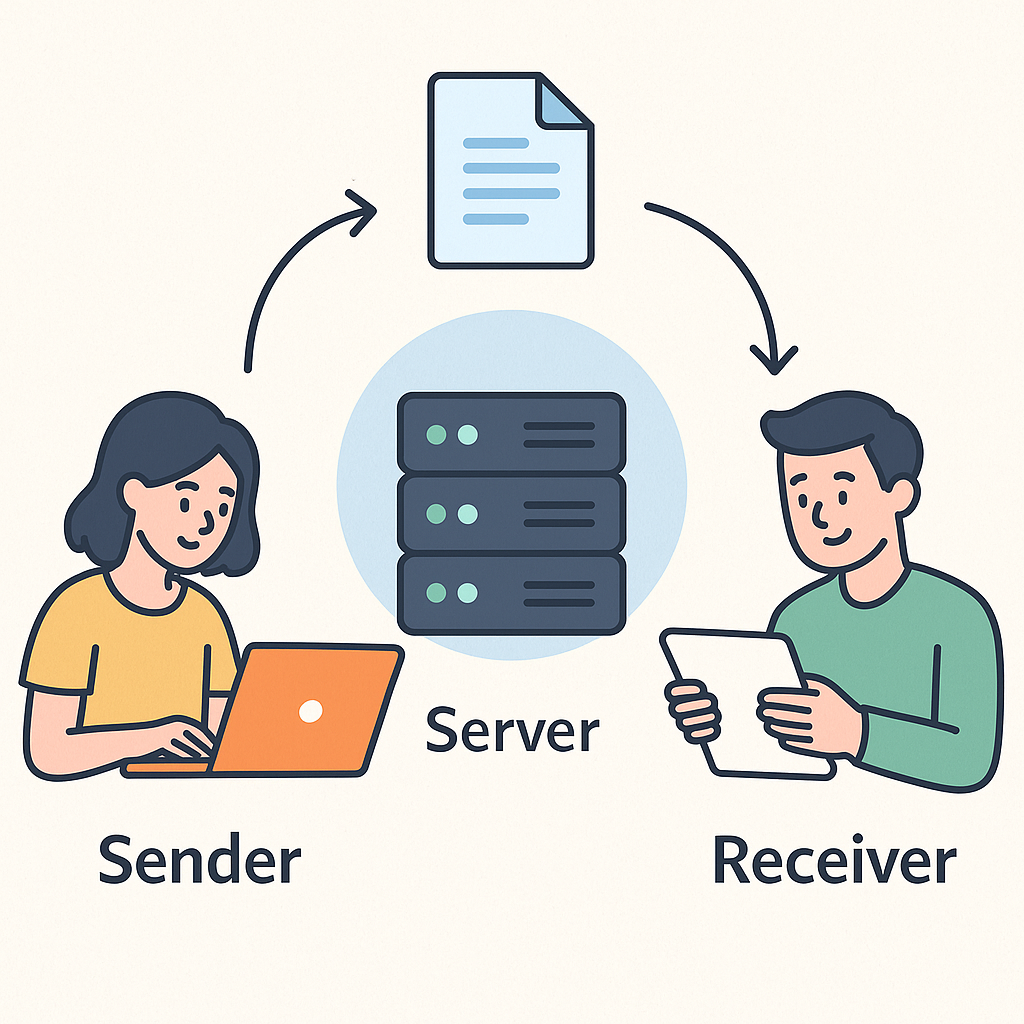
A Tool Built to Solve Real-World "Hassles"
That's the story behind FastFileLink.
It's not a tool designed for "perfect" conditions. It was built from day one to handle all the real-world messes:
- You want the fastest, most private way? Use P2P Direct.
- Your schedules don't line up? Use the Secure Server mode.
- You're worried about privacy? It's all end-to-end encrypted, automatically.
It started as a solution for our intern handovers, and then it accidentally solved our massive "holiday photo" problem.
We realized this pain was universal. Whether it's designers delivering projects, videographers sending master files, or just friends like us, trying to share precious memories.
A tool we built for ourselves, and now, we're proud to share it with the world.