FAQs
Posted on 週六 04 十月 2025 in Blog
Q1. Is the application secure?
Our application has passed most of generally antivirus detections. Only a little antivirus detections will overly cautiously label the application as Trojan because we provide directly P2P share feature. Besides, even the well-known web browser, Brave, have been false positive detected as Trojan in a little antivirus detections in VirusTotal. We promise that our application does not contain any malware or malicious code. For more detail, you can see here.
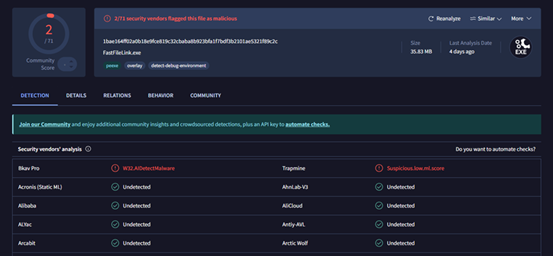
Q2. Why Microsoft Defender SmartScreen block the application?
Because each user’s application will have different serial numbers, Microsoft Defender SmartScreen flags them as different software, and will not put them to the list of files that are well known and downloaded frequently. For more detail, you can see Microsoft Defender SmartScreen overview | Microsoft Learn. If you still worried that the application could be a malware, you can submit it by Microsoft malware analysis or VirusTotal to check.
Q3. What is user points?
The user points are used for upload files to FastFileLink server and let the others can download files from FastFileLink server. The pricing of user points is related to the file size and its reservation time on server. How it works?
Q4. Why do some terminals suddenly flash when I terminate sharing file?
This is normal because the application is trying to clean the sharing file process.
Q5. How does the server handle expired or failed uploaded files?
Once a file expires, it will be removed from our server. In addition, we regularly clean up the server to ensure all files are properly deleted.
Q6. What is “Failed to connect server”?
“Failed to connect server” usually means the network between your computer and FastFileLink Server is unreachable. Please check your network connection or contact us.
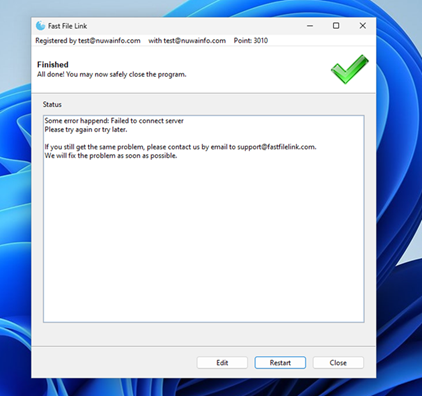
Q7. Does “Directly share” require user points?
No, “Directly share” does not require any user points. It only need user to keep the application running until the others successfully download file.
Q8. What is “User close the connection, please try again”?
It means that the download from the others has been terminated by themselves or because of network instability.
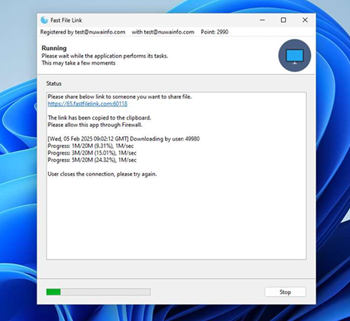
Q9. What is “Could not find a copy/paste mechanism for your system.”?
It means that your computer does not install xclip or xsel. So the application cannot automatically copy share link into the clipboard. However, it will not affect you to share file, you can still use share link.
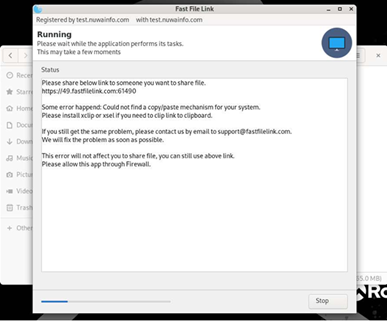
For Ubuntu / Debian:
-
sudo apt update
-
sudo apt install xclip
For Arch Linux / Manjaro:
- sudo pacman -S xclip
For Fedora / RHEL / CentOS:
- sudo dnf install xclip
For openSUSE:
- sudo zypper install xclip
If it’s still not working you can try install xsel instead. ex.
- sudo apt install xsel
Once installed, try running your script again. pyperclip should now be able to copy text to the clipboard.
Q10. Can anyone download the files I upload?
No, only users with access to your unique link can download the file. The link is secured with a randomly generated code, making it resistant to brute-force attacks. Furthermore, we offer an account and password protection feature for shared documents, providing an additional layer of security for your files.
Q11. What is directly share?
It means that your file will be shared to the others by pure P2P (Device-to-Device P2P) or Relayed P2P, and will not upload the file to FastFileLink server. For more detail, you can see our Technical FAQs.